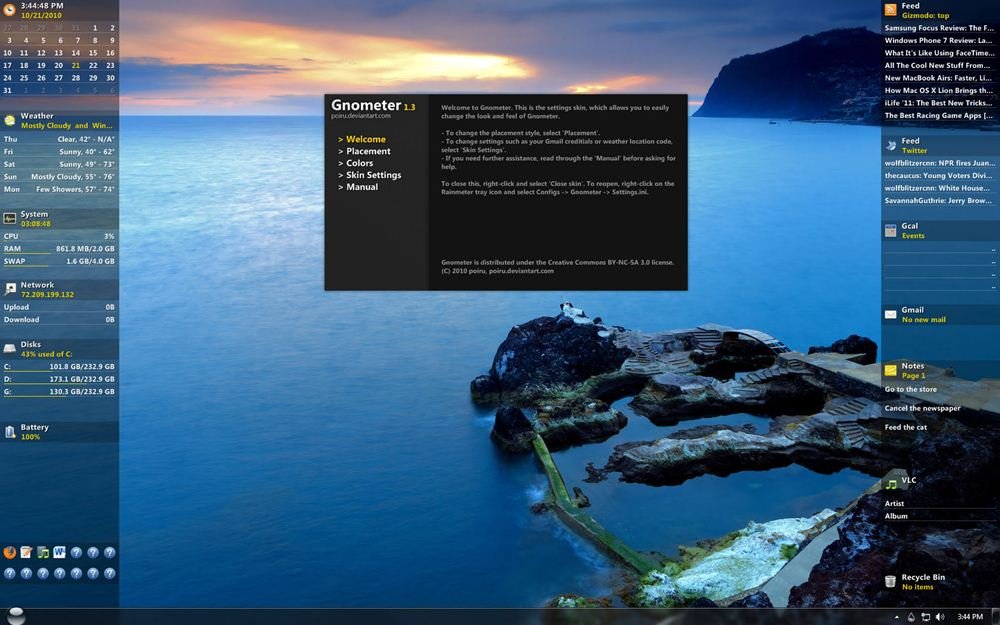Have you ever faced a problem where you Desktop PC is ruined and it doesn’t boot? Usually there are so many instances in our daily computing lives, where we might screw up our computer unnecessarily. May be it was unintentional, but what can we do to retrieve the most important data which is lost? Well, in this guide, we will show you how to recover your most valuable data from a Desktop PC, which doesn’t boot. This is a pretty common trouble in most of the computers around the world. Let us discuss the solutions that might prove handy if you ever lost data and your computer wont boot. Its pretty obvious you wont be reading this post if your computer isn’t booting. However it is, we are assuming that you are reading this post to fix the problem back to its original state so you can retrieve your data.
Firstly, Windows may not boot in normal state, or worse, even the safe mode state. There are a few technical reasons as to why this happens. Let us understand why this happens.
1) Your file system or your hard drive is corrupted or damaged.
2) Hardware problems.
3) One or more boot files are corrupted or damaged.
How to approach and fix this problem
Firstly let us assume your data isn’t backed up. So you basically have two approaches to retrieve your data safely.
1) Remove your hard disk and connect it to a working computer by using a SATA, PCI or maybe even a USB and copy the data back to a working HDD to recover the data. And the second one is,
2) Boot your computer from a CD or a flash drive, you might be able
to recover files from your computer while it is still in the hard drive.
or you can use “Knoppix“, which is a rescue media software that can be used to boot up your computer.Its a GNU/Linux bootable live CD/ DVD which can be used to access your computer even when it doesn’t boot. Firstly, Knoppix is a variant in Linux operating system. By using Knoppix, you can simply plug in your USB pen drive or a hard disk and simply copy paste your files and recover them easily.You can get Knoppix from here. and Let us discuss the steps in detail to use knoppix.
1) Download the Knoppix software.
2) Burn it on to a CD in .ISO format.
3) Choose Boot from CD/USB at startup.
4) Wait till the Knoppix desktop appears.
5) Click the start button, just like in Windows.
6) Look for “Install Knoppix to flash drive” under Preferences and System Tools.
Now you can access all your system files and folders just like how you access your data in normal instances. So now you just plug in your Hard Disk or USB drive and just go to the path of the files that you stored them in. Select the files which you would like to recover and copy paste them on to your USB. And that’s pretty much it. You’re done. You have backed up your data successfully and now your data is safe. Hope this post has helped you in some way or the other. So if you ever come across such a problem where you can’t access your files. Knoppix is the way to go.