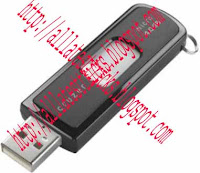 Most of the computer viruses are enter to computer through usb device. USB device also create insecurity inn personal information because copying from computer to usb device is so easy.So if you wanted to block any USB devices in your computer simply follow the following steps.
Most of the computer viruses are enter to computer through usb device. USB device also create insecurity inn personal information because copying from computer to usb device is so easy.So if you wanted to block any USB devices in your computer simply follow the following steps.Go to Start —–>Run—->Regedit——>HKEY_Local_Machine\System\CurrentControlset\Services|USBStor
2.In the right ,there is value start with value 0000000(3) ,,, double click in it and change it to value 4.
Now Restart your computer and you have USB restricted computer.
0 comments:
Post a Comment