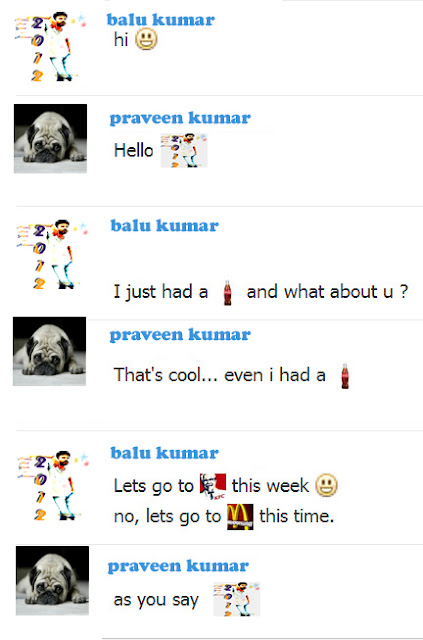This problem is common one that occurs in every one PC. In the previous month one of my friend was suffering by this thing. So I decide to write an article to all my readers on how to save yourself from this virus.
How This Virus Work:: This virus corrupted almost all drives from on your hard disk. And when you double click on any drive it opened in new windows. In some cases, when your drive is infected with this Autorun.inf virus, you won’t be able to access the drive completely. You have to browse the drive by exploring it i.e; Ctrl+E keys from the keyboard.
Now here is the various steps that you have to follow to get rid from this problem::
Step 1: First you have to disable CD/DVDS or USB Autorun in windows.
Step 2: Open Winrar.exe (Start–>All Programs–>WinRar–>WinRar.exe)
Step 3: Now Browse to any drive that is infected with Autorun.inf virus using winrar explorer.
Step4: Here you will see all the hidden files under winrar for that particular drive.
Step 5: Look for the file Autorun.inf and open it using notepad.
Step 6: In that Autorun file, some .EXE file will be mentioned that will be executed along with the autorun file. This exe file is the main culprit.
Step 7: Note the .exe file mentioned in the Autorun.inf file. Close this Autorun.inf file.
Step 8: Now look for that .Exe file in the drive (Ex: c:/), Delete that .exe file along with Autorun.inf
Step 9: Restart your operating system. Now your system is free with Autorun.inf Virus.
Note: Repeat the same process if your USB or Pendrives are infected with Autorun.inf virus.